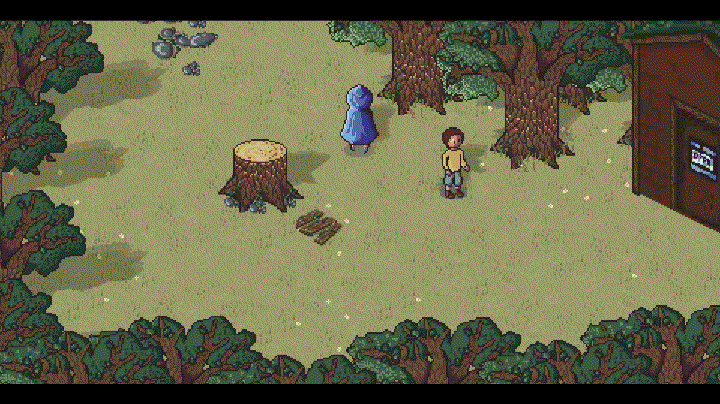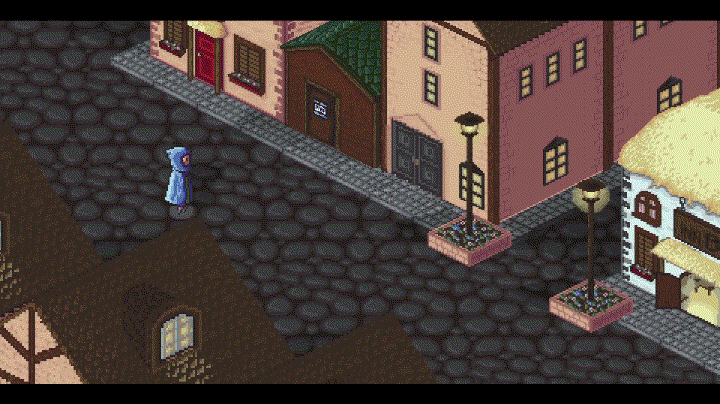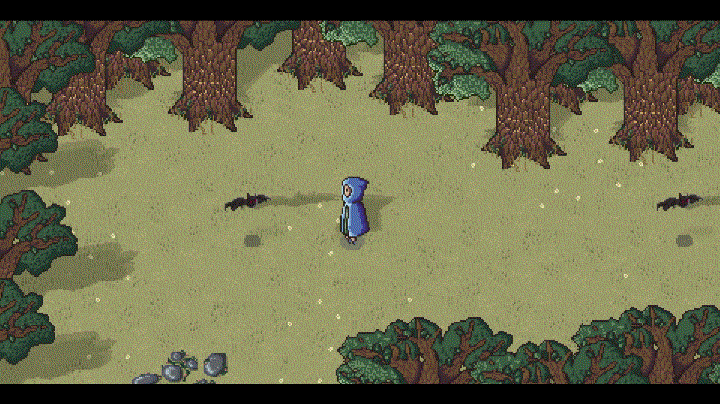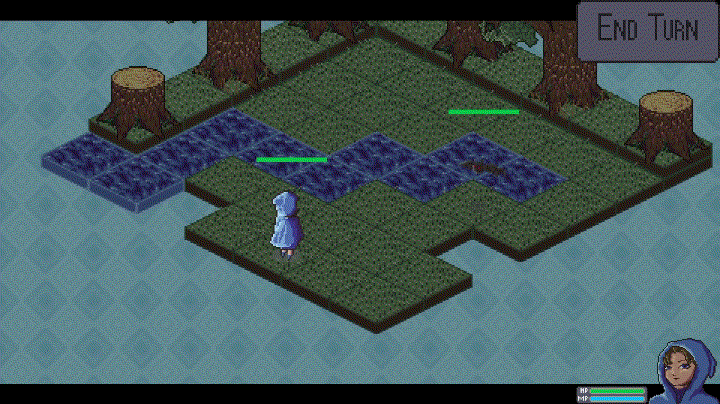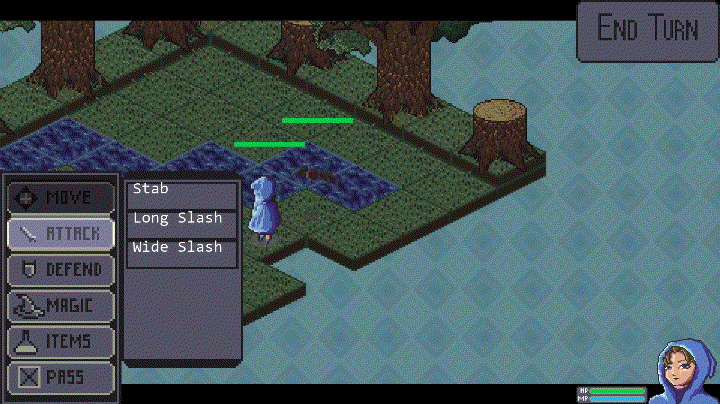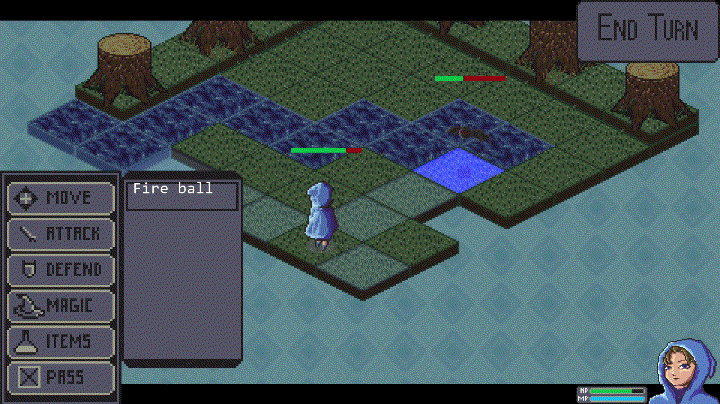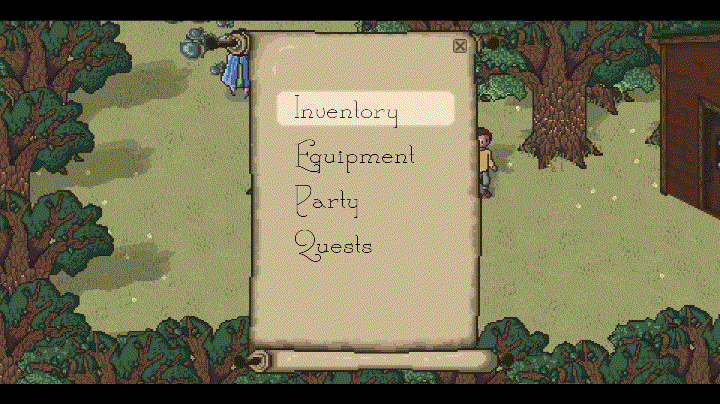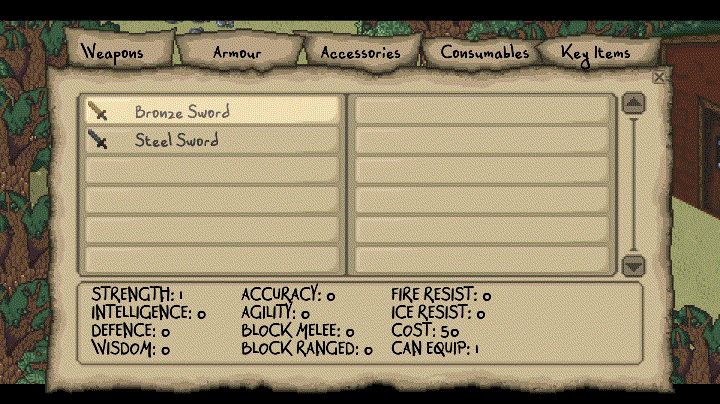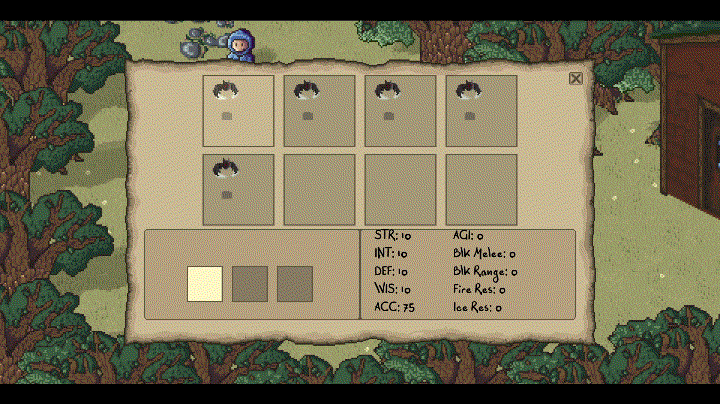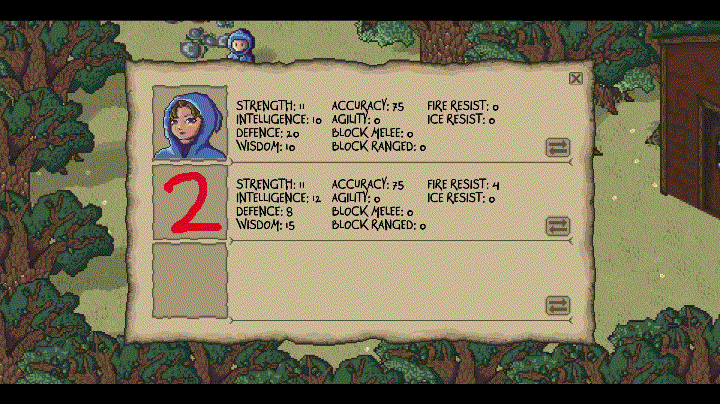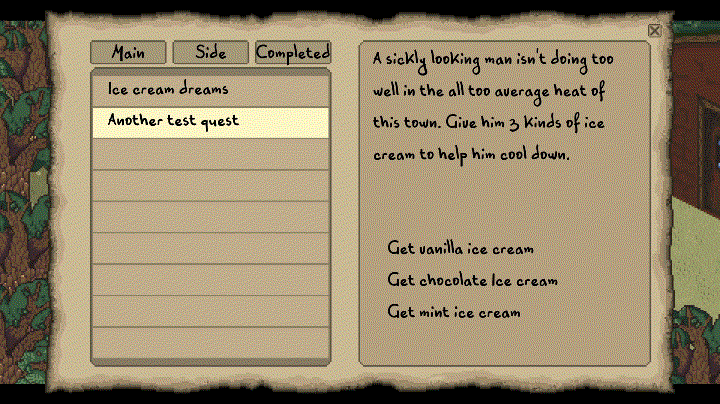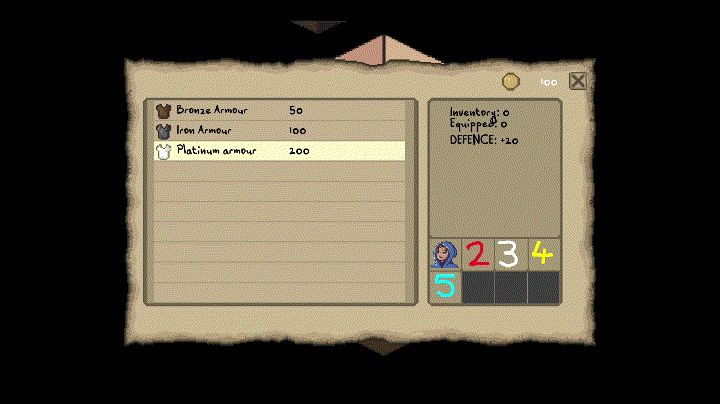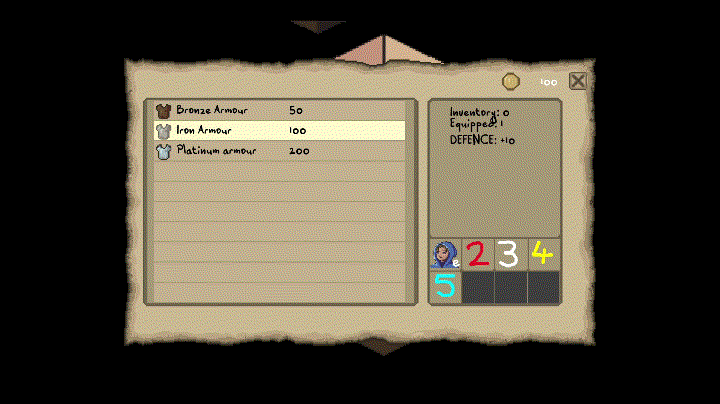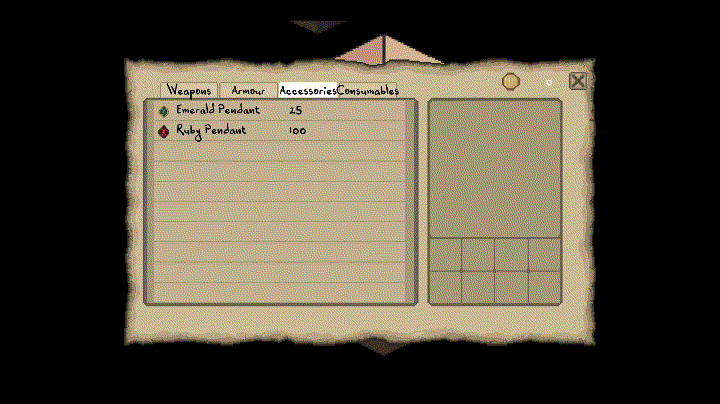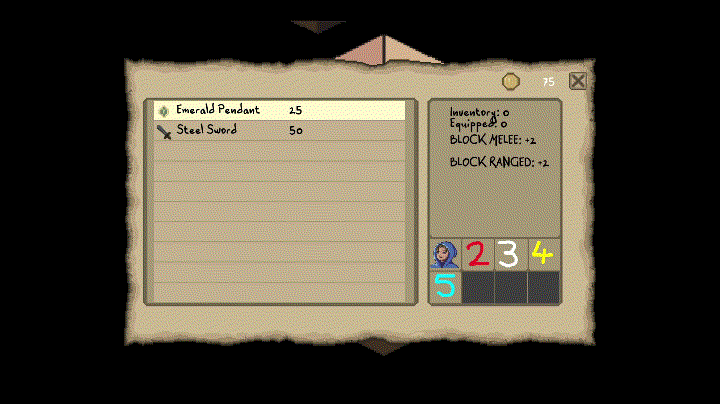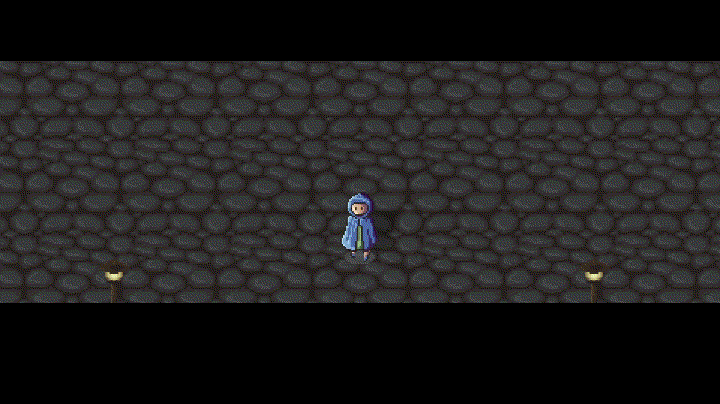Isometric Battle Tactics RPG Devlog 1
I’ve always loved isometric pixel art and old school rpgs- finally getting around to making my own has proven to be a big undertaking but I’m making my way steadily towards a proper fully fledged game (and hopefully much sooner than that, a demo).
I have about 7 months work on the game so far, and I thought I’d share what that looks like- there’s a big learning curve for me since I am approaching game development with less programming experience and more art experience, however I think I’ve “cracked” the basics of the tactics system I’m creating for combat in the game.
ISOMETRIC PIXEL ARTWORK
To start with, though, let’s take a look at the overworld- below I have included a quick look at the two small areas I’ve been working on. I haven’t done much in the way of art as my current focus is to get the systems in the game mostly working before I go all in with the art, but hopefully in future I’ll have much more art to show. I have solids working and a shadows system in place, as well as teleportation between rooms.
Isometric Forest area
Isometric Town area
INITIATING BATTLES
Battles aren’t going to be random- they’ll be caused by collisions with enemies. This means you can either choose to grind enemies or strategically sneak past if you think you’re high level enough to proceed, so it feels a bit less “grindy”. At the moment enemies don’t have movement but that’s going to be changed soon and it’s planned they should follow you for a radius.
Initiating battle with enemy collision
TURN BASED BATTLE TACTICS SYSTEM
The battle system is a basic tactics system for now with incredibly basic enemy AI (improvements hugely in the works!). The UI is going to be completely revamped, and there are some parts I don’t think I’ll keep but are useful for testing- such as the end turn button, which will probably be phased out for the turn automatically ending when all character’s turns are taken.
Turn based Battle Tactics system
Each party member gets a movement and an action per turn, and once that movement and action are done that party member can’t be used again. Actions can consist of ranged attacks, magic attacks and melee attacks, and use of potions.
Melee attack animation
At the end of the battle, the characters gain XP and gold depending on the level and number of enemies they’ve defeated.
Gaining XP and gold at end of battle
MENU SYSTEM
The menu system has 4 tabs- inventory, equipment, party, and quests. It needs a lot of polishing, but is overall functional.
Main selection menu
The inventory menu is for checking equipment and stats as well as key items and consumables, but items can’t be equipped from the inventory menu. I do want to add functionality to the consumables menu so that they can be used from the inventory menu but for the moment, it isn’t functional.
Inventory system
The equip menu (while it shows all bats for now- temporary measure!) will show for each character selected, the 3 equipment slots. If the equipment slot is selected and a new item equipped, it will show the difference between the old equipment stats and the new equipment stats.
Equipment menu
The party menu is used for swapping out the 3 party members on each character’s team by pressing the arrows button and selecting a new character (mostly temporary art here as you can see in the gif below). It also shows the stats for each character on the party so you can think of the balance of your team or check if someone needs better equipment.
Party menu
The quest menu currently has quests divided by 3 tabs- main, side and completed, to keep track of all potential quests and check on old ones if needed also. At the moment when a quest is selected it shows the description and the tasks required for that quest- hopefully soon I will implement each task getting crossed off the list as they are completed for better tracking of active quests.
Quest menu
SHOP SYSTEM
At the moment I have a short cutscene that brings the player into the shop (subject to change depending on how nice the shop interiors look once I’ve created the art for them!), then a menu popping up after asking whether you want to buy, sell or buyback if you’ve just sold items.
Shop intro
The menu system for buying displays an “e” for equipped over what characters currently have this equipped, as well as showing how many are in the inventory and how many total are equipped, and the stats the item provides bonuses to. The amount of money is displayed in the top right corner of the menu.
When an item is selected by clicking, a confirm menu pops up checking if you want to purchase the item. If you don’t have enough funds, it will show red text confirming you have insufficient funds and won’t let you purchase.
Confirm Purchase Menu
The sell menu is similar to the buying menu- it also has a confirm menu that pops up when you choose to sell. Items sell for half of the buying price from merchants. The selling menu doesn’t allow selling of equipped items to avoid accidentally selling necessary items.
Selling items menu
The buyback menu is the same as the selling menu- except it’s for buying back items you have accidentally just sold to the merchant, for the same price that you sold them for.
Buyback menu
TEMPORARY CUTSCENE SYSTEM
I don’t have a cutscene system working in line with quests yet- but I’ve created a simple cutscene to test a cutscene system before I implemented it with quests.
Cutscene Sample
That’s most of what I have done for now- next month I’ll be working on a status effects system for the battle system as well as a heights system to implement more height movement and limit the different heights party members and enemies can move between.