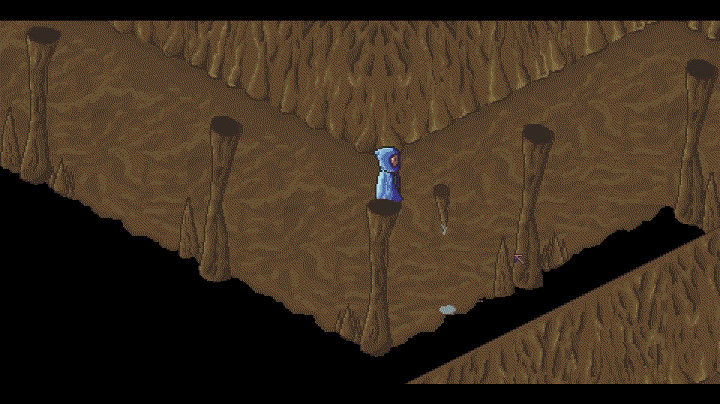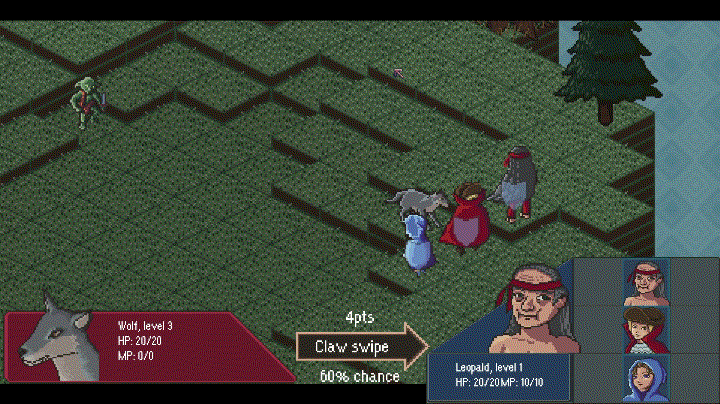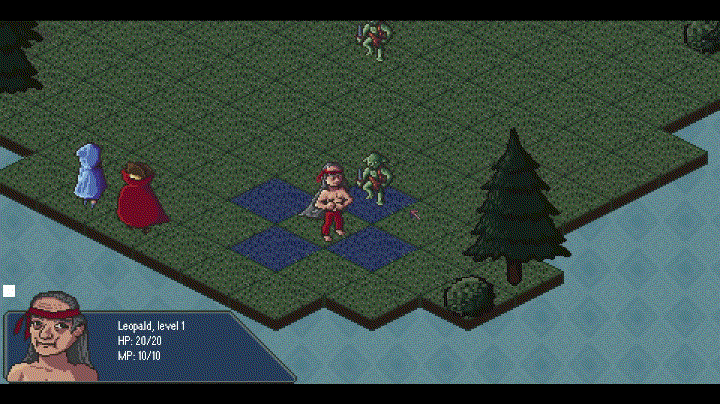Devblog 6- New enemies, new party member, new areas, lots of debugging!
The last two months I’ve been hard at work working on honing my core gameplay loop and developing the first larger area of the game, a forest hidden behind a castle. There’s also a new party member, so there’s a full party of 3 now, 2 new enemies to battle and a lot of bug fixes and small “quality of life” improvements, as well as controller support.
New in Game Area to Explore- The Forest!
I’ve created a large level map that will be the first big area to explore in the game, where you can run into enemies (or get chased by them!) and start battles! The main bulk of it is a forest area, where 4 different kinds of enemies reside:
There is also a cave area, filled with spiders, bats and (soon to be) a mini boss fight!
16 New Battle Maps!
Of course, the new level wouldn’t be complete without a variety of battle maps. I’ve created 16 new maps- 12 of which are in the forest area, 4 of which are in the cave area. It’s worth noting that even if you run into the same map twice, there is a bit of random generation of what enemies will spawn in, and as each enemy has different AI it can lead to an altogether different experience!
New Party Member
Something else big that I’ve added, is a third party member! Leopald, the monk, takes a melee approach to battle, and is perfect for landing devastating crits behind enemie’s backs! At the moment, he has a basic punch attack, as well as a spin punch attack that hits enemies in all squares surrounding him. So, the starter party of the game is finally complete- there’s the main character (that I’ve been unwilling to name as of yet, as I’m not sure if the player should name them or not) that’s an all rounder with magic and melee attacks, our ranger Art that can do weak melee but strong ranged hits, and Leopald, who can do devastating melee damage but has no ranged attacks.
Leopald the Monk, new party member
2 New Enemies
Of course, before there were only 2 basic enemies, the ranged-type bat and the melee-loving goblin. To add a bit more interest to this area, I’ve added 2 more enemies- a wolf and a spider.
The wolf is melee only, so unlike the goblin, it has no ranged attacks, however it is stronger. It also has a melee area of effect attack, so you need to be careful not to have more than one player in front of him at once!
The spider can cover melee and ranged attacks, however it is much stronger with ranged attacking, and it also has a nasty poison attack that can apply the poison status effect to players!
Battle Improvements
Damage Numbers
Damage numbers now show up in different colours depending on the type of damage. Crits show up as bright aqua, normal hits in white, and misses show up in grey. All enemy attacks- except misses- show up in red.
Positional Based Accuracy and Enemy AI
Finally- I have included and accuracy multiplier that accounts for if the attacker is at the target’s back (best accuracy boost) or sides (small accuracy boost). Increased accuracy also leads to a higher crit rate, so it can be the difference of a win versus a lost battle! Enemies also seek out to attack the player’s back or sides, and are more protective of their backs, so it’s important to be defensive but also sneak in those sneaky critical hits behind an enemy if you can!
Skill Damage based on Attack and Defensive Stats
Stats kind of actually mean quite a lot now! Attacks are either “magic”, “melee”, or “ranged”. Ranged attacks rely on the agility skill, whileas melee relies on strength, and magic relies on intelligence. The defense stat only protects against melee and ranged, whileas the wisdom stat defends against magic attacks. Maybe sometimes the pen is mightier than the sword!
Undoing moves
Moves can now be undone (with the right mouse button, or B on controller) so long as an action has not been taken after it (so long as you did not confirm an attack/defend/wait command afterward). This means, if you didn’t correctly estimate the right square to go to to attack an enemy, you can simply undo the movement and move again to the correct position!
Controller Support
Whenever playing PC games, I always like switching between keyboard/mouse and controller. I’ve implemented full controller support for most of the game so far, it needs a bit of debugging in some aspects and I’ve a little work to go on the menu’s side of things and remapping controls, but it feels comfortable switching between keyboard/mouse and controller on the fly now!
Below is a video showing how battles work with the controller support:
Levelling Up!
Again- another FINALLY- but I’ve finally implemented a system for levelling up. It assigns “main” stats individually to each party member depending on their strengths, and those stats go up once per level, whileas all of their other stats only go up every second level. So a melee based party member like Leopald will have his strength and defense go up every level, but only every second level will every other stat increase. This also increases health per level according to the party member- ranged party members gain less per level, whileas melee party members gain more.
The last two months have been full of adding new things but also a lot of debugging! I now have enough of a “core structure” of the game that next month I’ll be focusing on building the cutscenes, story, and tutorial, in preparation for building up a demo. I’m hoping to have the demo “badly finished” by the end of March, then work on polishing it up for a month or two before releasing it! It should be the first small portion of the game, the introduction and most of the first main area.